mod_retained:customlabel:contactpoint
Table des matières

Course Element Subtype : Contact point
The “Contact Point” course element helps to draw learners' attention to a preferred method of contact for the type of contact selected.
As part of a support service, you can for example specify by e-mail:
Rendu sur un cours
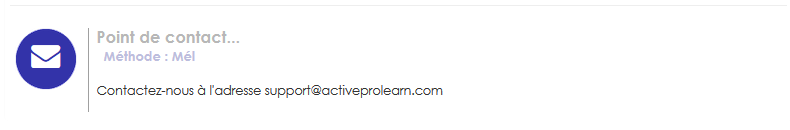
Visual rendering on a learner course
Instance configuration
Specific settings
- Choose “Contact Point” as the element subtype. Note that if the element already had content, a warning will appear.
- A default element name is computed for the element. This element name will never display on the student side.
- You may enter an instructional text to be displayed inside the element body.
- Choose the expected contact canal to be used: Any, any written, mail, phoen, online communication, online meeting, face to face.
Activity completion
- It's a good idea to activate the activity completion of the element on a “seen” condition to track stuends that have reached that point, specially in case you are using paged formats or displaying sections one at a time.
Back to user and pedagogic guide- Return to the component index -Back to the general plugins index - Back to home
mod_retained/customlabel/contactpoint.txt · Dernière modification : de 127.0.0.1
